Open topic with navigation
Maintaining Budget COA Link
- The Budget COA Link screen is used to attach the Budget COA Profile to Chart of Accounts then allowing the users to configure settings for the individual Chart of Accounts.
Menu
| File |
> |
Financial Setup |
> |
Budget COA Link |
Mandatory Prerequisites
Prior to creating a Budget COA Link, refer to the following Topics:
Screenshot and Field Descriptions
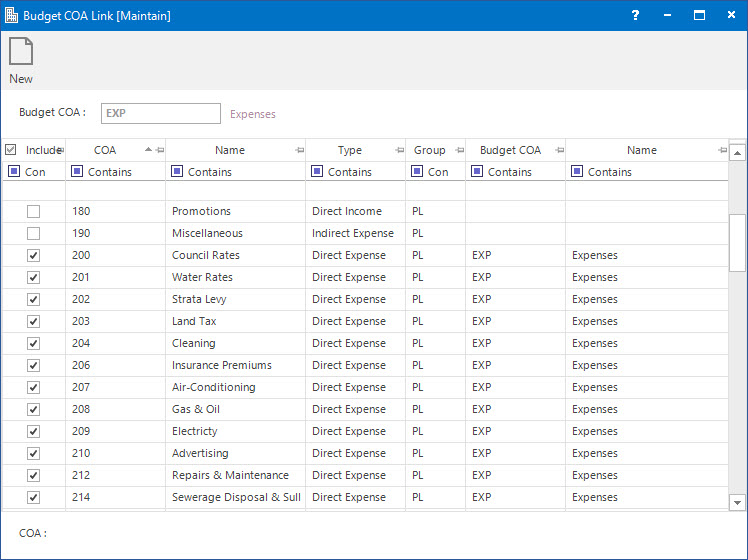
 Budget COA: this is the Budget COA Profile ID.
Budget COA: this is the Budget COA Profile ID.
COA table: this table displays the list of Chart of Accounts to assign the Budget COA Profile to.
How Do I : Assign a Budget COA Profile to the COA
- At the Budget COA field, locate the Budget COA Profile.
- In the COA table, tick the check boxes in the Include column to assign the Budget COA Profile to the Chart of Accounts.
- Click the Application tool-bar push button: Add.
- Confirm that you wish to add the record.
How Do I : Configure the settings for an individual COA
- At the Budget COA field, locate the Budget COA Profile.
- Double click on the required Chart of Account from the COA table.
- Click on the Budget COA button to bring up the Budget COA Profile and refer to Adjusting the Budget COA Profile for an individual COA for field descriptions and how to configure the Budget COA Profile for an individual COA.
- Confirm that you wish to save the changes.
Related Topics
Budget COA Link is associated with the following Topics:
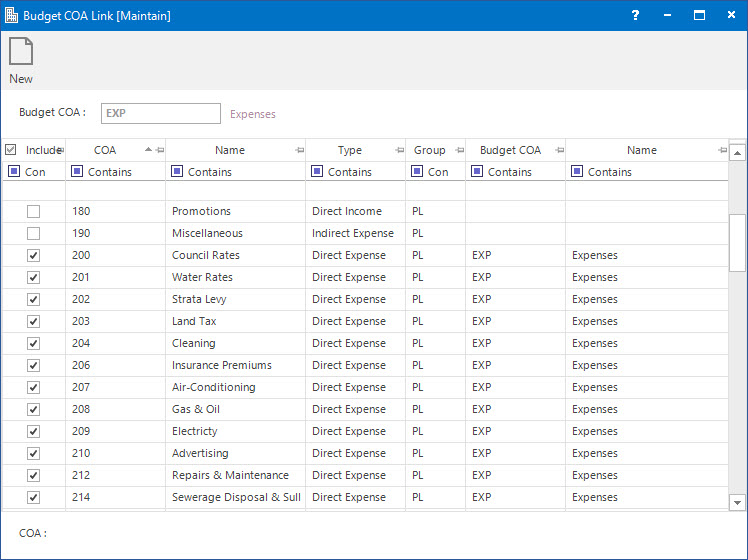
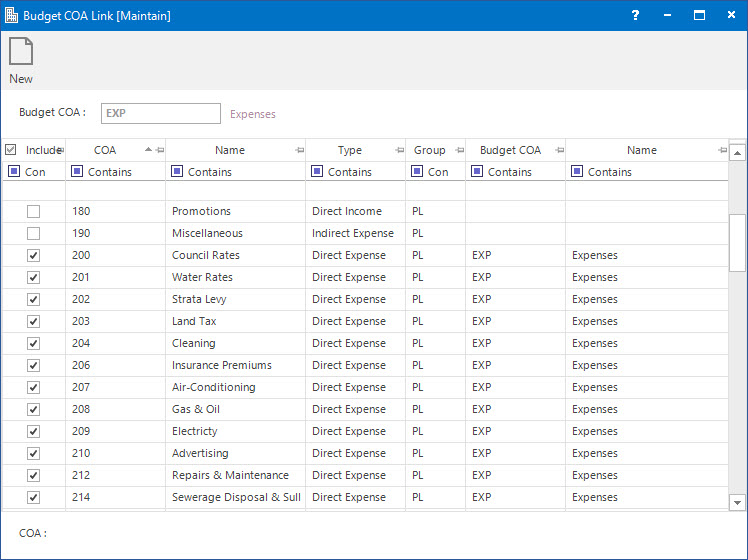
![]() Budget COA: this is the Budget COA Profile ID.
Budget COA: this is the Budget COA Profile ID.